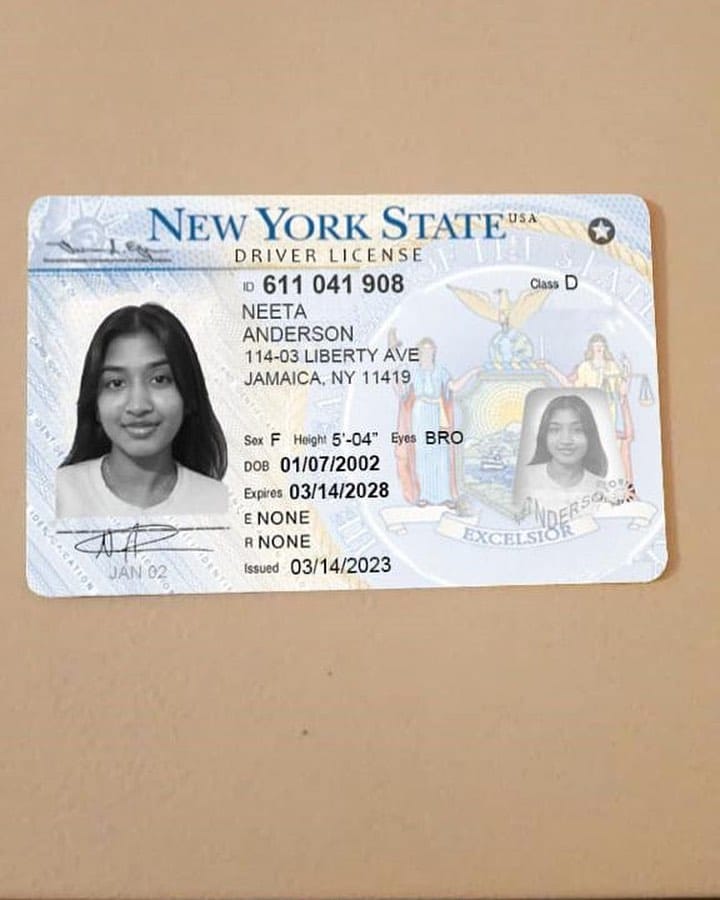
Ever reached into your pocket, only to find your driver’s license missing? You’re not alone. Thankfully, replacing it can now be done from the comfort of your own screen.
This post promises hassle-free steps to navigate this hiccup. Stay tuned for a straightforward guide to securing your new license online.
Losing your driver’s license can be a stressful experience. It’s not just a piece of plastic; it’s an essential document that proves your legal ability to operate a vehicle. Without it, you might face difficulties in various situations, from traffic stops to age verification. Fortunately, many states now offer online options for replacing a lost driver’s license, making the process more convenient than ever.
Check Your Eligibility

Before diving into the online replacement process, it’s crucial to confirm that your state allows this option. Not all states have embraced online license replacement, so this is a necessary first step.
State-Specific Requirements
- Visit your state’s Department of Motor Vehicles (DMV) website
- Look for a section on license replacement or renewal
- Check if online services are available for your situation
Eligibility Criteria
Most states have specific requirements for online license replacement:
- Age restrictions (typically 18 and older)
- Residency status (must be a current state resident)
- License status (not expired, suspended, or revoked)
- No significant changes to personal information
Remember: If you don’t meet the criteria for online replacement, you may need to visit a DMV office in person.
Gather Required Information
Once you’ve confirmed your eligibility, the next step is to gather all necessary information and documents.
Essential Documents
- Proof of identity (e.g., passport, birth certificate)
- Proof of residency (utility bill, bank statement)
- Social Security number
- Current driver’s license number (if you remember it)
Additional Details
Be prepared to provide:
- Full legal name
- Date of birth
- Current address
- Physical description (height, weight, eye color)
Having this information ready will streamline the online application process.
Online Replacement Process
With your information at hand, you’re ready to start the online replacement process.
Accessing the DMV Website
- Open your web browser and search for your state’s DMV website
- Look for a section labeled “Online Services” or “License Renewal/Replacement”
- Click on the appropriate link for driver’s license replacement
Navigating the Site
- Follow the prompts to begin the replacement process
- You may need to create an account or log in to an existing one
- Select the option for replacing a lost or stolen license
Completing the Form
- Fill in all required fields with your personal information
- Double-check all entries for accuracy
- Upload any required documents (if applicable)
- Review the entire form before submitting
Tip: Take your time when filling out the form. Errors can delay the process or even result in a rejected application.
Payment and Processing
After submitting your application, you’ll need to pay for the replacement license.
Payment Methods
 Most states accept:
Most states accept:
- Credit cards
- Debit cards
- Electronic checks
Fees
- Replacement fees vary by state, typically ranging from $10 to $30
- Additional fees may apply for expedited processing or delivery
Processing Time
- Standard processing usually takes 7-14 business days
- Some states offer expedited options for an additional fee
Confirming Your Application
After submitting your application and payment, it’s important to confirm that everything is in order.
Tracking Your Application
- Most DMV websites provide a tracking feature
- Use your application number or personal information to check the status
Notifications
- Look for a confirmation email immediately after submission
- Some states send updates via text message or email as your application progresses
Conclusion
Replacing a lost driver’s license online is a straightforward process when you follow these steps:
- Check your eligibility
- Gather required information
- Complete the online application
- Pay the necessary fees
- Track your application status
Remember to keep a digital copy of your license information in a secure place. This can be invaluable if you lose your physical license again.
Frequently Asked Questions
What if I can’t replace my license online?
If online replacement isn’t an option, you’ll need to visit your local DMV office in person. Bring all necessary documentation and be prepared for potentially longer wait times.
How often can I apply for an online replacement?
Most states limit the number of online replacements you can request within a certain period. Check your state’s DMV website for specific restrictions.
Tips for safeguarding your driver’s license

- Keep it in a secure wallet or cardholder
- Don’t leave it in your vehicle
- Consider taking a photo of both sides and storing it securely
- Memorize your license number if possible
By following these guidelines, you can make the process of replacing a lost driver’s license as smooth and efficient as possible.






